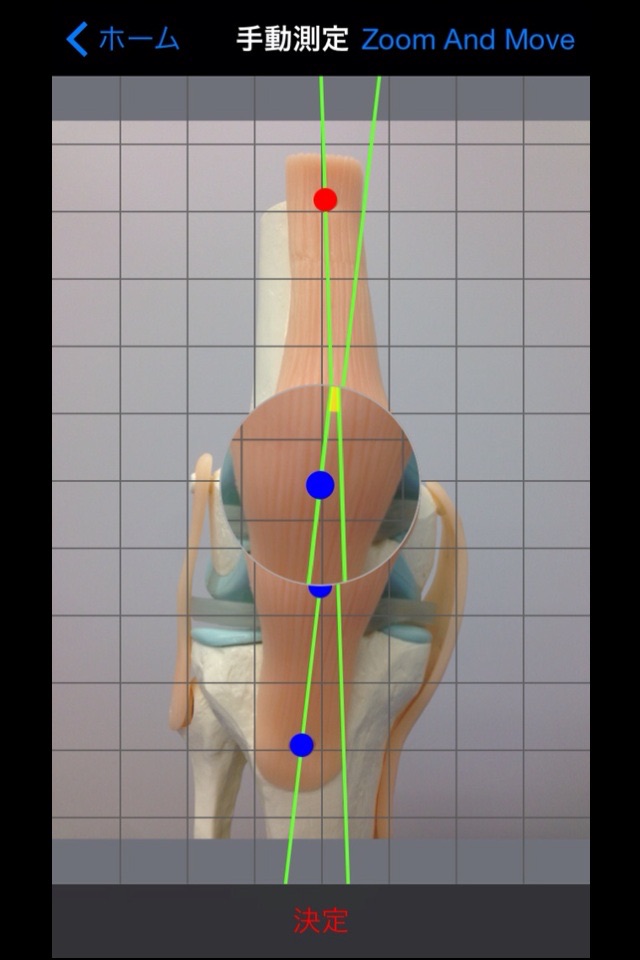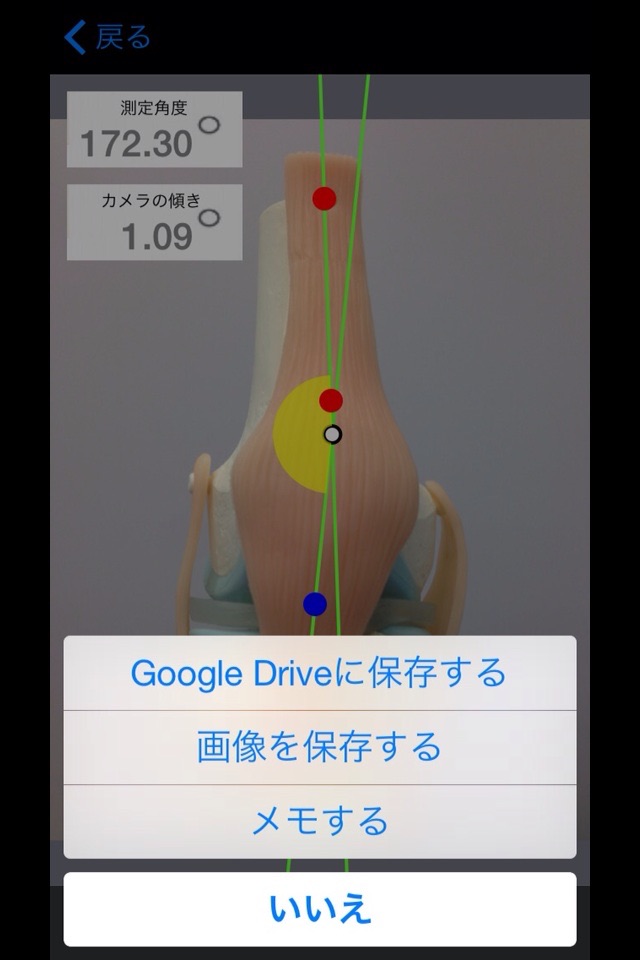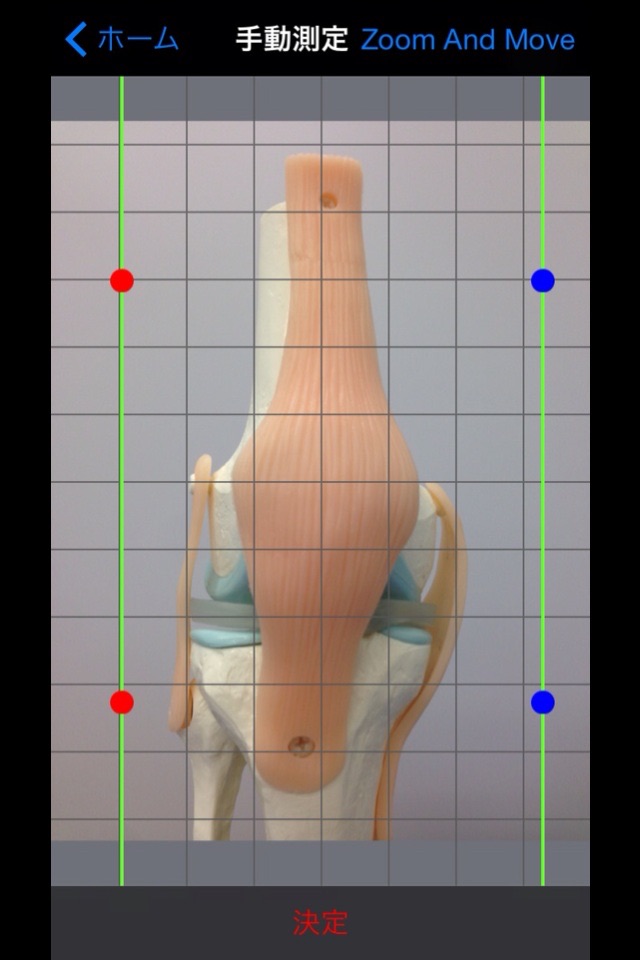
4点-角度 可動域測定 CR
【 About application 】
"Measurement of ROM Angle - use 4 markers" is an app which measures the angle by moving the 4 markers was developed as a convenient tool for recording the measurement results, it can be used as information.
Additional functions
①Tilt angle of the camera is displayed in real time on the shooting screen.
②You can displace a image with zoom in view to see all part of it.
③When you touch on the screen, under the finger was enlarged by a magnifying glass.
④The arc of angle you want to measure changed semi-transparent to see the back image.
⑤It is easy to change the measurement point by one click for another angle.
⑥You can load images from your photo album and also save to camera roll after the measurement.
⑦If you could have a Google account and log in the Google Drive, you can export measurement angles and exactly time as a csv file and save images in the folder.
【 Functions 】
You can measure angle by set the markers in your Image.
【 How to use this 】
Take photo or import photos from your "Album" .
Please set the markers in the measurement screen.
Tap “OK” when you set the markers easier then the angle is measured.
Image is save in your Album or csv file in the Google Drive.
【 Others 】
In order to increase the reliability, please use in considering of the various conditions, such as camera-to-subject distance, camera position and tilt.